I'd suggest creating a hidden worksheet to hold your list of usernames, you can even protect the hidden sheet with a password if desired. Additionally, you could expand your username list to a table that lists the worksheets each user is allowed to view. Any sheets disallowed by the table could also be hidden from that user (and, of course, unhidden for a different user with granted access). As a side note, you may find it useful to make a case-insensitive comparison of usernames from the table to the environment variable - this has tripped me up sometimes.
EDIT1: Here's an example to get you started:
Create a worksheet named "AuthUsers" and then create a table named "UserTable". Define two columns in the table, the first called "Users" and the second called "Sheets".
EDIT2: Added the ViewAuthorizedSheets method to hide/view appropriate worksheets and updated the test sub. This also works just fine when called from Worksheet_Open.
Option Explicit
Sub test()
Debug.Print "user is authorized = " & IsUserAuthorized(Environ("UserName"))
ViewAuthorizedSheets Environ("UserName")
If IsUserAuthorized(Environ("UserName")) Then
Debug.Print "authorized sheets = " & GetAuthorizedSheets(Environ("UserName"))
Else
MsgBox "User is not authorized to view any sheets.", vbCritical + vbOKOnly
End If
End Sub
Public Sub ViewAuthorizedSheets(uname As String)
Dim authSheets As String
Dim sh As Worksheet
uname = Environ("UserName")
authSheets = GetAuthorizedSheets(uname)
For Each sh In ThisWorkbook.Sheets
If sh.Name <> "AuthUsers" Then
If InStr(1, authSheets, sh.Name, vbTextCompare) > 0 Then
sh.Visible = xlSheetVisible
Else
sh.Visible = xlSheetHidden
End If
End If
Next sh
End Sub
Function IsUserAuthorized(uname As String) As Boolean
Dim ws As Worksheet
Dim userTbl As ListObject
Dim userList As Range
Dim allowedUser As Variant
Dim allowed As Boolean
Set ws = ThisWorkbook.Sheets("AuthUsers")
Set userTbl = ws.ListObjects("UserTable")
Set userList = userTbl.ListColumns("Users").DataBodyRange
allowed = False
For Each allowedUser In userList
If LCase(allowedUser) = LCase(uname) Then
allowed = True
Exit For
End If
Next allowedUser
Set userList = Nothing
Set userTbl = Nothing
Set ws = Nothing
IsUserAuthorized = allowed
End Function
Function GetAuthorizedSheets(uname As String) As String
Dim ws As Worksheet
Dim userTbl As ListObject
Dim userList As Range
Dim allowedUser As Variant
Dim allowed As String
Set ws = ThisWorkbook.Sheets("AuthUsers")
Set userTbl = ws.ListObjects("UserTable")
Set userList = userTbl.DataBodyRange
allowed = False
For Each allowedUser In userList.Columns(1).Cells
If LCase(allowedUser) = LCase(uname) Then
allowed = allowedUser.Offset(0, 1).value
Exit For
End If
Next allowedUser
Set userList = Nothing
Set userTbl = Nothing
Set ws = Nothing
GetAuthorizedSheets = allowed
End Function
In your ThisWorkbook module, the call is accessed simply by
Option Explicit
Private Sub Workbook_Open()
ViewAuthorizedSheets Environ("UserName")
End Sub