I need to order Dimension with respect to descending order. without using HIERARCHIZE key word everything works fine. here i need HIERARCHIZE in order to order hierarchy level data.
Select NON EMPTY({[Measures].[Internet Sales Amount]}) dimension properties MEMBER_TYPE,CHILDREN_CARDINALITY, PARENT_UNIQUE_NAME ON COLUMNS ,NON EMPTY(HIERARCHIZE({{ORDER(drilldownlevel([Customer].[Customer Geography]),[Customer].[Customer Geography].CurrentMember.MEMBER_CAPTION,desc)}})) dimension properties MEMBER_TYPE,CHILDREN_CARDINALITY, PARENT_UNIQUE_NAME ON ROWS