I'm trying to push a older commit to heroku/master, but if I'm not mistaken git push pushes the local master to the remote repo. So I'm trying to get my local master to match my HEAD.
I'm trying to do it without losing the commits I made so I maybe could go back to them whenever I need.
Things I've tried:
# this only set my HEAD on the wanted commit.
$ git reset --hard HEAD
$ git reset --hard 055c700
# this made a new branch called HEAD instead of my actual HEAD, which was a pain to delete afterwards
$ git checkout -B "HEAD" "master"