In my C# application, I am using ITask Task Scheduler interface to create the Task into Task Scheduler. I can able to create the task but I am facing problem in assigning Application name.
Everytime I create a task "Start a program" (Application Name) is not enclosed in double quotes even if I append the double quotes from code and set Application name using ITask::SetApplicationName() method its not working.
The real problem arise when I try to edit the Task from Task Scheduler. The actual path and arguments are messed up (Please refer the image). "G:\Some Name WithSpace\Build\Some.exe" this is my actual application name.
Note : If I create same from MS Task Scheduler it appends with double quotes.