After much searching, found the solution. But there is not sharing in stackoverflow yet, thus I'm sharing it over here. The original answer comes from HERE
I will share the workaround over here in case the link is broken in future.
What I did was add the below CSS into the tab CSS file.
.Tab .ajax__tab_header:after {
clear: both;
}
.Tab .ajax__tab_header:before, .tab .ajax__tab_header:after {
content: "";
display: table;
}
After that, add also the following 'display' into your header style
.Tab.ajax__tab_header{
display: inline-block;
}
Note that you're required to change the .Tab into your own class name.
The result will back to normal.