You need to decide the height and width based on your screen and tableview. I have setup all the components at runtime and working very well.
I am setting up mopub using.
-(void)setUpMopPubAd
{
MPServerAdPositioning *positioning = [[MPServerAdPositioning alloc] init];
self.placer = [MPTableViewAdPlacer placerWithTableView:tableViewContent viewController:self adPositioning:positioning defaultAdRenderingClass:[MoPubAdTableViewCell class]];
MPNativeAdRequestTargeting *targeting = [MPNativeAdRequestTargeting targeting]; targeting.desiredAssets = [NSSet setWithObjects:kAdIconImageKey, kAdMainImageKey, kAdCTATextKey, kAdTextKey, kAdTitleKey, nil];
[self.placer loadAdsForAdUnitID:kMoPubKey];
[tableViewContent mp_setDataSource:self];
[tableViewContent mp_setDelegate:self];
}
I have created tableviewcell for MoPubAd.
MoPubAdTableViewCell.h
@interface MoPubAdTableViewCell : UITableViewCell<MPNativeAdRendering>
@property (strong, nonatomic) IBOutlet UILabel *titleLabel;
@property (strong, nonatomic) IBOutlet UILabel *mainTextLabel;
@property (strong, nonatomic) IBOutlet UIButton *callToActionButton;
@property (strong, nonatomic) IBOutlet UIImageView *iconImageView;
@property (strong, nonatomic) IBOutlet UIImageView *mainImageView;
MoPubAdTableViewCell.m
@synthesize titleLabel, mainImageView, iconImageView, mainTextLabel,callToActionButton;
- (void)awakeFromNib
{
// Initialization code
}
- (void)setSelected:(BOOL)selected animated:(BOOL)animated
{
[super setSelected:selected animated:animated];
// Configure the view for the selected state
}
- (id)initWithStyle:(UITableViewCellStyle)style reuseIdentifier:(NSString *)reuseIdentifier
{
self = [super initWithStyle:style reuseIdentifier:reuseIdentifier];
if (self)
{
UIView *viewBackground = [[UIView alloc]init];
[viewBackground.layer setMasksToBounds:YES];
[viewBackground.layer setBorderWidth:1.0];
[viewBackground.layer setBorderColor:[[UIColor colorWithRed:165.0/255.0 green:166.0/255.0 blue:167.0/255.0 alpha:1.0]CGColor]];
[viewBackground setBackgroundColor:[UIColor colorWithRed:255.0/255.0 green:255.0/255.0 blue:255.0/255.0 alpha:0.2]];
if (iPhone4)
{
viewBackground.frame = CGRectMake(4, 4, [UIScreen mainScreen].bounds.size.width - 8 , 305 - 8 + 5);
}
else if (iPhone5)
{
viewBackground.frame = CGRectMake(4, 4, [UIScreen mainScreen].bounds.size.width - 8 , 305 - 8 + 5);
}
else if (iPhone6)
{
viewBackground.frame = CGRectMake(4, 4, [UIScreen mainScreen].bounds.size.width - 8 , 330 - 8 + 8);
}
else if (iPhone6Plus)
{
viewBackground.frame = CGRectMake(4, 4, [UIScreen mainScreen].bounds.size.width - 8 , 355 - 8 );
}
[self addSubview:viewBackground];
self.iconImageView = [[UIImageView alloc] initWithFrame:CGRectMake(10, 10, 48, 48)];
// self.iconImageView = [[UIImageView alloc] initWithFrame:CGRectMake(10, 10, 60, 60)];
[self.iconImageView.layer setMasksToBounds:YES];
self.iconImageView.layer.cornerRadius = 5.0;
[self addSubview:self.iconImageView];
self.titleLabel = [[UILabel alloc] initWithFrame:CGRectMake(70, 10, 252, 25)];
[self.titleLabel setFont:[UIFont fontWithName:@"Roboto-Bold" size:15.0]];
[self.titleLabel setText:@"Title"];
[self.titleLabel setBackgroundColor:[UIColor clearColor]];
[self.titleLabel setAdjustsFontSizeToFitWidth:YES];
[self addSubview:self.titleLabel];
UILabel *lblSponsored = [[UILabel alloc]initWithFrame:CGRectMake(self.titleLabel.frame.origin.x, self.titleLabel.frame.origin.y + self.titleLabel.frame.size.height , self.titleLabel.frame.size.width, 20)];
lblSponsored.text = @"Sponsored";
lblSponsored.font = [UIFont fontWithName:@"Roboto-Regular" size:13.0];
[lblSponsored setTextAlignment:NSTextAlignmentLeft];
lblSponsored.textColor = [UIColor lightGrayColor];
[lblSponsored setBackgroundColor:[UIColor clearColor]];
[self addSubview:lblSponsored];
self.mainTextLabel = [[UILabel alloc] initWithFrame:CGRectMake(10, 65, [UIScreen mainScreen].bounds.size.width - 20, 35)];
[self.mainTextLabel setFont:[UIFont systemFontOfSize:14.0f]];
[self.mainTextLabel setBackgroundColor:[UIColor clearColor]];
[self.mainTextLabel setText:@"Text"];
[self.mainTextLabel setNumberOfLines:2];
[self addSubview:self.mainTextLabel];
self.mainImageView.contentMode = UIViewContentModeScaleAspectFit;
if (iPhone4 || iPhone5)
{
self.mainImageView = [[UIImageView alloc] initWithFrame:CGRectMake(10, self.mainTextLabel.frame.size.height + self.mainTextLabel.frame.origin.y + 5, [UIScreen mainScreen].bounds.size.width - 20, 157)]; // 268
}
else if (iPhone6)
{
self.mainImageView = [[UIImageView alloc] initWithFrame:CGRectMake(10, self.mainTextLabel.frame.size.height + self.mainTextLabel.frame.origin.y + 5, [UIScreen mainScreen].bounds.size.width - 20, 185)]; //320 260
}
else if (iPhone6Plus)
{
self.mainImageView = [[UIImageView alloc] initWithFrame:CGRectMake(10, self.mainTextLabel.frame.size.height + self.mainTextLabel.frame.origin.y + 5, [UIScreen mainScreen].bounds.size.width - 20, 205)]; // 368
}
else
{
self.mainImageView = [[UIImageView alloc] initWithFrame:CGRectMake(10, self.mainTextLabel.frame.size.height + self.mainTextLabel.frame.origin.y + 5, [UIScreen mainScreen].bounds.size.width - 20, 157)];
}
[self.mainImageView setClipsToBounds:YES];
// [self.mainImageView setContentMode:UIViewContentModeScaleAspectFill];
[self addSubview:self.mainImageView];
self.callToActionButton = [UIButton buttonWithType:UIButtonTypeCustom];
[self.callToActionButton setFrame:CGRectMake([UIScreen mainScreen].bounds.size.width - 105, self.mainImageView.frame.origin.y + self.mainImageView.frame.size.height + 5, 95, 30)];
[self.callToActionButton.titleLabel setAdjustsFontSizeToFitWidth:YES];
[self.callToActionButton.layer setMasksToBounds:YES];
// [self.callToActionButton.layer setBorderWidth:1.0];
[self.callToActionButton.layer setCornerRadius:5.0];
// [self.callToActionButton.layer setBorderColor:[[UIColor colorWithRed:165.0/255.0 green:166.0/255.0 blue:167.0/255.0 alpha:1.0]CGColor]];
[self.callToActionButton setBackgroundColor:[UIColor colorWithRed:0.0/255.0 green:158.0/255.0 blue:255.0/255.0 alpha:1.0]];
self.callToActionButton.userInteractionEnabled = NO;
[self addSubview:self.callToActionButton];
self.backgroundColor = [UIColor colorWithWhite:0 alpha:0.5f];
self.titleLabel.textColor = [UIColor colorWithWhite:0.86 alpha:1.0f];
self.mainTextLabel.textColor = [UIColor colorWithWhite:0.86 alpha:1.0f];
self.titleLabel.font = [UIFont fontWithName:@"Roboto-Bold" size:15.0];
self.mainTextLabel.font = [UIFont fontWithName:@"Roboto-Regular" size:13.0];
}
return self;
}
- (void)layoutAdAssets:(MPNativeAd *)adObject
{
[adObject loadTitleIntoLabel:self.titleLabel];
[adObject loadTextIntoLabel:self.mainTextLabel];
[adObject loadCallToActionTextIntoButton:self.callToActionButton];
// [adObject loadCallToActionTextIntoLabel:self.callToActionButton.titleLabel];
[adObject loadIconIntoImageView:self.iconImageView];
[adObject loadImageIntoImageView:self.mainImageView];
}
+ (CGSize)sizeWithMaximumWidth:(CGFloat)maximumWidth
{
if (iPhone4 || iPhone5)
{
return CGSizeMake(maximumWidth, 305 + 5);
}
else if (iPhone6)
{
return CGSizeMake(maximumWidth, 330 + 8);
}
else
{
return CGSizeMake(maximumWidth, 355 );
}
return CGSizeMake(maximumWidth, 295 + 15);
}
I hope this will be helpful to you.
Note: Whichever tableview method you are using, use the methods with mp_ prefix in your ViewController.