I'm trying to set elevation and ripple effect at the same time on a ImageButton. I'm running LOLLIPOP.
Here is the code:
<android.support.v7.widget.AppCompatImageButton
xmlns:app="http://schemas.android.com/apk/res-auto"
android:id="@+id/button"
android:layout_width="wrap_content"
android:layout_height="wrap_content"
android:elevation="5dp"
android:background="?attr/selectableItemBackgroundBorderless"
app:srcCompat="@drawable/add" />
My theme is: Theme.AppCompat.Light.DarkActionBar
With this code i'm only getting the ripple. If i remove the background (ripple), i get elevation.
EDITED:
Note: All screenshots were taken with the image being clicked (a long press).
I've tested with the android:background="?attr/selectableItemBackground" and i got a ripple and the background is a square, but no elevation:
with the android:background="?attr/selectableItemBackgroundBorderless" i got a ripple with circular background, but no elevation:
without the background attribute i got the elevation, and the default ImageButton background:
What i need is a circular ripple background and elevation at the same time.