I have a TextView with a height depending on previous content, but there might be a long Text in it. How can I cut it off at the right point and concatenate three dots or something similar to the new end?
I found some solutions for Single Line Text, but how does it work with more than one line? I also do not know the number of lines, because this depends on the screen size.
Are there other typical ways on Android to show that the text can be extended? E.g. a colour gradient in the last line?
Edit:
When I do it without a fixed heigth, I have to make the height depend on the element above and my XML will look like this:
<TextView
android:id="@+id/podcastShortDesc"
android:text="Long text"
android:layout_below="@+id/podcastTitle"
android:layout_toRightOf="@+id/podcastLogo"
android:layout_width="match_parent"
android:layout_height="wrap_content"
android:maxLines="3"
android:ellipsize="end"
android:layout_above="@+id/podcastMoreAction" />
When I do specify maxLines I can have luck an it will work:

But if the title is too big, it does not work: