I followed this up to the xml doc part in order to create Swagger documentation using Swashbuckle. It should allow me to view the endpoints via (in my case):
http://localhost:51854/swagger/ui/index
Unfortunately, I cannot see any endpoints:
Any ideas why and how to fix this? Please note that I created my webapi from an empty webapi project - maybe that's the problem. Something must be missing but I am not sure what ...
I have now identified the following code as the root cause. In Global.asax.cs:
var container = new XyzWebApiStructureMapContainerConfigurator().Configure(GlobalConfiguration.Configuration);
GlobalConfiguration.Configuration.Services
.Replace(typeof(IHttpControllerActivator),
new StructureMapHttpControllerActivator(container));
Some classes:
public class XyzWebApiStructureMapContainerConfigurator
{
public IContainer Configure(HttpConfiguration config)
{
var container = new Container(new BlaWebApiRegistry());
config.DependencyResolver = new StructureMapDependencyResolver(container);
return container;
}
}
public class StructureMapDependencyResolver : StructureMapDependencyScope, IDependencyResolver, IHttpControllerActivator
{
private readonly IContainer _container;
public StructureMapDependencyResolver(IContainer container)
: base(container)
{
_container = container;
container.Inject<IHttpControllerActivator>(this);
}
public IDependencyScope BeginScope()
{
return new StructureMapDependencyScope(_container.GetNestedContainer());
}
public IHttpController Create(
HttpRequestMessage request,
HttpControllerDescriptor controllerDescriptor,
Type controllerType)
{
var scope = request.GetDependencyScope();
return scope.GetService(controllerType) as IHttpController;
}
}
PS:
Simplified controller code:
[RoutePrefix("api/XYZ")]
public class BlaController : ApiController
{
private readonly ISomething _something;
public BlaController(ISomething something)
{
_something = something;
}
[Route("")]
[HttpGet]
public IHttpActionResult Resources([FromUri] BlaRequest blaRequest)
{
// something exciting
return Ok(returnObject);
}
}
PPS:
More code:
// WebApiConfig
public static void Register(HttpConfiguration config)
{
// Web API configuration and services
// Web API routes
config.MapHttpAttributeRoutes();
//var cors = new EnableCorsAttribute("*", "*", "*");
config.EnableCors();
config.Routes.MapHttpRoute(
name: "DefaultApi",
routeTemplate: "api/{controller}/{id}",
defaults: new { id = RouteParameter.Optional }
);
}
// Global.asax.cs
public class WebApiApplication : System.Web.HttpApplication
{
protected void Application_Start()
{
GlobalConfiguration.Configure(WebApiConfig.Register);
GlobalConfiguration.Configuration.Formatters.Clear();
GlobalConfiguration.Configuration.Formatters.Add(new JsonMediaTypeFormatter());
var container = new XyzWebApiStructureMapContainerConfigurator().Configure(GlobalConfiguration.Configuration);
GlobalConfiguration.Configuration.Services
.Replace(typeof(IHttpControllerActivator),
new StructureMapHttpControllerActivator(container));
}
}
PPPS:
{
swagger: "2.0",
info: {
version: "v1",
title: "Bla.Di.Bla"
},
host: "localhost:51854",
schemes: [
"http"
],
paths: { },
definitions: { }
}