 I have dynamically created buttons on a dynamic view and later I add that dynamic view to main view.
I have dynamically created buttons on a dynamic view and later I add that dynamic view to main view.
Everything is working well except that the selector method of UIButton is not called.
var baseView:UIView?
override func viewDidLoad() {
super.viewDidLoad()
randomizeButtons()}
func randomizeButtons(){
baseView = UIView(frame:CGRectMake(view.bounds.origin.x + 10, view.bounds.origin.y + 50, view.bounds.size.width, view.bounds.size.height-20))
let viewWidth = baseView.bounds.size.width;
let viewHeight = baseView.bounds.size.height;
baseView.userInteractionEnabled = true
let i = GlobalArrayofUsers.count
var loopCount = 0
while loopCount < i{
let userBaseView = UIView(frame: CGRectMake(abs(CGFloat(arc4random()) % viewWidth - 90) , abs(CGFloat(arc4random()) % viewHeight - 120), 90, 90))
print(userBaseView.frame)
userBaseView.backgroundColor = UIColor.redColor()
userBaseView.userInteractionEnabled = true
userBaseView.layer.cornerRadius = 45
userBaseView.clipsToBounds = true
let button = UIButton(frame: userBaseView.bounds)
button.backgroundColor = UIColor.greenColor()
button.showsTouchWhenHighlighted = true
button.addTarget(self, action: #selector(ViewController.handleTapEventofBtn(_:)), forControlEvents: .TouchUpInside)
button.setTitle("hello", forState: .Normal)
button.userInteractionEnabled = true
userBaseView.addSubview(button)
baseView.addSubview(userBaseView)
print("button frame is\(button.frame)")
baseView.bringSubviewToFront(userBaseView)
loopCount += 1
}
}
baseView.subviews.forEach { (users) in
UIView.animateWithDuration(1, delay: 0, options: [.Autoreverse,.Repeat], animations: {
users.center.y += 10
}, completion: nil)
}
view.insertSubview(baseView, atIndex: view.subviews.count)
}
func handleTapEventofBtn(sender: UIButton!) {
// handling code
}
Any idea why my selector method is not called? It is due to animation. How can i handle it.
SOLUTION: Allow userinteraction in UIAnimationOptions