Good morning all
I'm using ResearchKit default charts to display some steps recorded within HealthKit. This all works awesomely where I'm now at the stage of styling the charts.
One thing I'm unable to do is getting rid of the lighter background thats being applied to each range point. I've attached screenshot of the demo ORKCatalog charts - see Line Graph cell (ignore the grey line - I know how to get rid of that :) )
Code wise (which is probably not that useful) I have the following where stepsChart is my ORKLineGraphChartView...
stepsChart.dataSource = stepChartDataSource
stepsChart.tintColor = UIColor(red: 134/255, green: 74/255, blue: 244/255, alpha: 1)
stepsChart.showsHorizontalReferenceLines = false
stepsChart.showsVerticalReferenceLines = false
stepsChart.axisColor = UIColor.whiteColor()
stepsChart.verticalAxisTitleColor = UIColor.whiteColor()
Any additional info please shout and I'll do my best to improve question / info :)