How I can control Parameter based on values in another parameter?
I have 3 fields in my report:
Include All Dates
Start date
End Date
If user enter 'No' in Include All Dates parameter then Start date and End Date parameter should be editable otherwise it should be grayed.
My parameters look like this:
How can this be achieved?