Not sure what happened here. I had some issues with versions of SSDT-BI. In any case, the last one I installed was SSDT-BI for Visual Studio 2013.
Now when I open my integration services projects. If I click on, for example, an ole db source, it goes directly to the advanced editor. If I right click and select Edit instead of Advanced Editor - it still opens the advanced editor.
Has anyone experienced this before? I'm not sure where to begin looking. I feel like my keyboard has a key stuck down or something, but not sure which one.
Images for example:
Clicking Edit leads to the advanced dialog: