I'm planning on creating a map editor for a C# game I'm building. I've done this previously using XNA and XNA's old GraphicsDeviceControl, GraphicsDeviceService and ServiceContainer. I want the ability to create a class and inherit from the GraphicsDeviceControl class and then drag that class onto the form from the toolbox just like this: Youtube Video
I've installed OpenTK using NuGet and followed this tutorial but when I create a class and inherit GraphicsDeviceControl it doesn't show up in the form toolbox. Am I doing something wrong? Isn't this possible using monogame? If it's possible, what should I do to get it working?
Thanks in advance!