I am trying to make a plot like this one:
I want a 2D histogram with bar color proportional to the height and semi-transparent bars. I tried to put together the examples provided here
x = randn(100, 2);
figure
hist3(x, [20 20]);
colormap(hot) % heat map
grid on
view(3);
%bar color
set(get(gca,'child'),'FaceColor','interp','CDataMode','auto');
%semitransparency
set(gcf,'renderer','opengl');
An example of the result is this:
The semi-transparency is absent.
I do not know if it is a problem of my Matlab version (R2014a) or if ---more probably--- I am messing up something. Maybe the axis handles?
Next Outside this question: I would also like to add a transparent surface interpolating the histogram values (I got also some problems with this). I think I saw something like this on SO recently, but I cannot find it anymore. Does anyone have some hits?