I'm working with the likert package and can successfully generate a plot depicting my choice data. I also know how to manually specify fill colors. However, I'd like to add an outline to the bars to make them pop a little bit more. Any ideas?
Here is some sample code:
p = plot(lk, plot.percents=FALSE, plot.percent.low=FALSE, plot.percent.high=FALSE, plot.percent.neutral=FALSE, group.order=c("MJ", "ASM", "Both", "Both."), legend.position='right') + theme(axis.text.x=element_text(colour="black", size=12)) + theme(axis.text.y=element_text(colour="black", size=12))+ggtitle("B") + theme(plot.title=element_text(hjust=0)) + scale_fill_manual(values=c("gray86", "dark grey"), name="Preference")