I am having a slight issue when trying to debug and android app via usb to external device. I keep getting the error "Warning: debug info can be unavailable. Please close other application using ADB: Monitor, DDMS, Eclipse Restart ADB integration and try again Waiting for process:"
I have tried stopping adb.exe in task manager , closing android studio and restarting , taking out the cable and putting it back and going to tools => android uncheck adb intergration then recheck it . All to no avail