I have a simple question, I'm saving a DXF file as R12, but I can't find the group codes 210 220 and 230 for arcs. This is a piece of the DXF file:
0
ARC
5
44
8
0
6
CONTINUOUS
62
7
10
0.0
20
0.0
30
0.0
40
180.0
50
0.0
51
180.0
0
ARC
5
Do I need to save this dxf file as an other version? I need this information for specifying the rotation of the arc... (CW or CCW). Thanks for the help!