I am trying to execute a perl script from xp_cmdshell.
The output of the perl script is a csv file, but when I run
EXEC master..xp_cmdshell N'perl G:\script\perl.pl';
I can't find the csv file created, though the xp_cmdshell command seems to run fine, the output is the name of file that has to be created.
I am using xp_cmdshell to create a job step to execute the perl script.
Any help would be appreciated.