The column E is a helper to the calculation for the column F which allows us to calculate how much type(chap) handled a month , the formulas are showing in red.
i creat form this data base this pivot table , and wath i need is row that calculate count (resp) / average (NB type a month) that's mean (row 1) / (row 2) in french (Nombre de RESP)/(Moyenne de NB type a month) .
As you can see i creat a calculated feild that typically can do this but it's give me wrong aswer :
i wish a can amend or add helper column in my data base to acheive wath i need or get the rigth formula , i want to do that in pivot table please .
thanks a lot for your answers ....