In my application, I have some data to display in the dashboard which are coming from the sqlite db. But when I put the app to the recent app and open the app from the recent app list on next day, those data don't display and showing the error message (that I set to show when there is no data in the sqlite).
To give a better idea about my issue, those are the basic steps.
- Install application
- Open Application
- Navigate through pages
- Keep the device
- Open Application on Next day
- Inspect the behaviour of Dashboard(No data showing)
I think android may auto kill the apps in the recent app.isn't it?.
How can I solve this issue?.