I am working with a angular material sample. According to my default code md-input-container takes large space. My output as follows.
But I have found md-input-content with less space as follows.
I am not sure how to do that. My example of md-input-container code as follows.
<md-input-container class="md-block" flex-sm>
<label>Name</label>
<input md-maxlength="50" required name="name" ng-model="user.name"/>
</md-input-container>