I am running a SolarWinds synthetic transaction against my existing web site which is connected to GA. The synthetic transaction looks like a hit from vanilla IE (based on the agent string). Because of that, I am unable to filter it from the logs. Also, I am a GA newb.
The transactions are coming from agents running in Azure - so I cannot use IP addresses to filter them out (they are not static).
I can modify the initial hit from the monitor to add something to the querystring, but that is about it.
Does anyone know of another way to isolate this traffic so that GA can ignore it?
Thanks,
Judd