How I should configure my TFS build to make it possible run protractor e2e test in browserstack, and return me some html report which test are failed? I am new in TFS. I can do it manually from my machine, but not sure have I can do it in TFS. This is how my protractor config looks like:
var project = 'testProject',
build = 'build_4',
acceptSslCerts = 'true';
var HtmlScreenshotReporter = require('protractor-jasmine2-screenshot-reporter');
var reporter = new HtmlScreenshotReporter({
dest: './html-report/',
filename: 'my-report.html',
reportOnlyFailedSpecs: false,
captureOnlyFailedSpecs: true,
showSummary: true,
});
module.exports.config = {
framework: 'jasmine2',
seleniumAddress: 'http://hub.browserstack.com/wd/hub', /* 'http://localhost:4444/wd/hub', */
allScriptsTimeout: 40000,
specs: [ 'test-spec.js' ],
capabilities: {
browserName: 'chrome',
loggingPrefs: { driver: 'ALL', server: 'ALL', browser: 'ALL' },
'build' : 'version3',
'project' : 'newintropage',
'browserstack.user': 'browserstack.user',
'browserstack.key': 'browserstack.key',
'browser': 'Edge',
'browser_version': '13.0',
'os': 'Windows',
'os_version': '10',
'resolution': '1024x768',
'acceptSslCerts': acceptSslCerts
},
jasmineNodeOpts: {
showColors: true,
defaultTimeoutInterval: 40000
},
// Setup the report before any tests start
beforeLaunch: function () {
return new Promise(function (resolve) {
reporter.beforeLaunch(resolve);
});
},
onPrepare: function () {
jasmine.getEnv().addReporter(reporter);
},
// Close the report after all tests finish
afterLaunch: function (exitCode) {
return new Promise(function (resolve) {
reporter.afterLaunch(resolve.bind(this, exitCode));
});
}
};
And that's how my tfs build looks like: