I am getting the following error when I try to launch Xamarin Android Player. I have tried reducing the allocated memory in Virtual Box, as suggested in some other forums but no results.
I am using Virtual Box V5.0.4.
Kindly guide on resolving the issue.
The Android is working in Virtual Box when I change
Settings>Network>Adapter1>Attached to
to NAT by going into the in virtual box but as I launch the Xamarin Android Player or GenyMotion. it resets it to Host-Only Adapter and the emulator stops working.