I created a simple dialog-based application, and in the default CDialog added three buttons (by drag-and-dropping them) using the Visual Studio editor.
The default OK and Cancel buttons are there too.
I want to set the focus to button 1 when I click button 3.
I set the property Flat to true in the properties for muy buttons.
I coded this:
void CbuttonfocusDlg::OnBnClickedButton3()
{
// TODO: Add your control notification handler code here
GetDlgItem(IDC_BUTTON1)->SetFocus();
Invalidate();
}
But the boder in button1 is never drawn. The caret (the dotted line indicating focus) is only drawn if I pressed TAB any time before clicking button 3.
I want the button to look exactly as it looks after I click it. Showing the dotted line inside the button programatically, would be a plus.
What I want:
What I get: