I want to expand the row height and show the content inside.
I show my content in view I want when I tap on a cell it should expand like showed in the image below but without reloading the UITableView.
What I have tried till now
I tried expanding the view inside but it didn't work
I tried adding rowAtIndex it was becoming complicated
I tried changing change row height and scroll at index it worked fine but I don't want like that. (bad thing I have to reload the table view)
But I got many answers but it didn't address my issue as my data in the array(data source) is continuously updated if I refresh at specific index the data in the array at the index might be different it might show the wrong output.
Explanation
I mean I have an array of struct I keep on updating it in background once the data change and reload the table view but if the i reload the row at index and if the data in an array is already changed it might show duplication correct? so i want to just change the height of the row without doing any reload.
Problem with reloading is
while expanding the data might change in the array. so i already created a view and all the info is preloaded once i tap the height of the cell should change from 45 to 76 and once i tap different cell again from last cell 76 to 45 and this cell 45 to 76.