I created a Website using material design lite:
Scripts:
<script src="./mdl/material.min.js"></script>
<script src="Scripts/angular.min.js"></script>
.css files included in html:
<link rel="stylesheet" href="./mdl/material.min.css">
<link rel="stylesheet" href="https://fonts.googleapis.com/icon?family=Material+Icons">
<meta name="viewport" content="width=device-width, initial-scale=1.0">
It is looking like this:
After that I created a new uwp JavaScript Project and mainly just used C&P.
The result is:
Of Course I applied the right source paths for the scripts for uwp. My Uwp Folder structure:
In my uwp the paths are this:
<meta name="viewport" content="width=device-width, initial-scale=1.0">
<link href="js/mdl/material.min.css" rel="stylesheet" />
<link rel="stylesheet" href="https://fonts.googleapis.com/icon?family=Material+Icons">
And in the Body:
<script src="/js/mdl/material.min.js"></script>
<script src="/js/Scripts/angular.min.js"></script>