Suddenly my Android Studio is giving me deprecated MainActivity.java files for any new projects. I resinstalled Android Studio, but still the problem is not solved.
Suddenly my Android Studio is giving me deprecated MainActivity.java files for any new projects. I resinstalled Android Studio, but still the problem is not solved.
Java files cannot be deprecated. References to Java classes, methods, and fields can be deprecated.
The only thing that I see that is deprecated in that screenshot is the call to setDrawerListener() on the DrawerLayout. Presumably, you decided to use the Navigation Drawer activity template when you created your project.
Your options are:
Ignore the deprecation warning, as setDrawerListener() is not shown as deprecated in the JavaDocs. UPDATE The JavaDocs are out of date. You could change the call to addDrawerListener(), which is the recommended replacement, if you wanted.
Do not use that template.