From documentation here:
https://azure.microsoft.com/en-us/documentation/articles/storage-dotnet-how-to-use-files/
File storage offers shared storage for applications using the standard
SMB 2.1 or SMB 3.0 protocol. Microsoft Azure virtual machines and
cloud services can share file data across application components via
mounted shares, and on-premises applications can access file data in a
share via the File storage API.
Azure File service is not intented to be used for On-Premises mounts (net use). For accessing files withing Azure File Service from on-premise computers/applications, you need to use the Azure File Service REST API.
You can only mount Azure File Storage share from an Azure VM or Cloud Service.
EDIT
It seems that with the support for SMB 3.0, OS-es like Windows 8.0 / server 2012 and newer are also supported. Then, since you use Windows 8, then the only reason left is your ISP (Internet Service Provider) is blocking outgoing port 445, which is required by the SMB protocol. If you are doing this operation within corporate network (your workplace) the chance that everything outbound is blocked / filtered is much bigger.