I started to develope a new Website by using visual Studio as the development Environment. In the nuget packet Manager I added "Material Design Lite" to my Project. I just started to test some components and I got one Issue. Here is the Code of the menue that I wanted to implement.
<div>
<!-- Left aligned menu below button -->
<button id="demo-menu-lower-left"
class="mdl-button mdl-js-button mdl-button--icon">
<!-- Intellisense doesn't suggest that font color I just just c&p-->
<i style="font-family:Roboto Mono" class="material-icons">more_vert</i>
</button>
<ul class="mdl-menu mdl-menu--bottom-left mdl-js-menu mdl-js-ripple-effect"
for="demo-menu-lower-left">
<li class="mdl-menu__item">Some Action</li>
<li class="mdl-menu__item mdl-menu__item--full-bleed-divider">Another Action</li>
<li disabled class="mdl-menu__item">Disabled Action</li>
<li class="mdl-menu__item">Yet Another Action</li>
</ul>
</div>
In my html head: <link href="Content/mdl-v1.1.2/material.min.css" rel="stylesheet" />
In the Body:
<script src="Content/mdl-v1.1.2/material.min.js"></script>
<script src="Scripts/angular.min.js"></script>
As the result I get:
As you see in the top left it is just desplaying plain text and not the right Symbol.
How to fix that? Thanks in regard.