I'm attempting to become a contributor for Spring Security, it's not going so well. I am getting validation errors in Spring Tool Suite although the build/compilation of the .gradle project is succeeding. The errors show up in the "Markers" view in Eclipse. Here is what I've done so far.
- Forked the Spring Security master branch on Github
- Copied the https URL for my forked branch
- In Spring Tool Suite, Import->Git->Projects from Git->Clone URI
- After #3 Spring Tool Suite downloaded the project from Git
- Spring Tool Suite prompted asking me what type of project to create
- I selected "Import as a general project"
- I deleted the project from my workspace (but did not delete it on disk)
After everything finishes building, I get the following error in Spring Tool Suite:
The error is accompanied by several messages including the following:
- Pointcut cannot be resolved to a type
- The method aspectOf() is undefined for the type ...
- The method proceed() is undefined for the type ...
This error can be fixed (with an ugly hack) if I open the Eclipse .project file and add the following:
<buildSpec>
<buildCommand>
<name>org.eclipse.ajdt.core.ajbuilder</name>
<arguments>
</arguments>
</buildCommand>
</buildSpec>
<natures>
<nature>org.eclipse.ajdt.ui.ajnature</nature>
</natures>
Question
How can I properly set up my development environment? What should I look into for figuring out why I'm getting these errors? I'm currently researching how the gradle/maven configurations relate to the Eclipse .project file, but I have not gotten very far yet.