I have ViewController mainVC - it consist of two parts - navigation view and wrapper view. When user press one of the buttons in NavigationView - one of my ViewControllers - for example vc is loaded inside WrapperView.
addChildViewController(vc)
//size adjustment
vc.view.frame = contentView.bounds
WrapperView.addSubview(vc.view)
I want to know is it possible to put NavigationController inside of WrapperView - so that my navigation will be visible and user still can change view using buttons in navigation view. How it can be done?