There is an archived discussion on the Oracle Community Forum that suggests wrapping the Node inside of a ScrollPane and setting the Tooltip on the ScrollPane. This is less than ideal though as it adds an unnecessary Node to the scene-graph but more importantly does not work well in all scenarios. Consider trying to add a Tooltip to the graphic of a TitledPane:
<TitledPane text="My TitledPane" fx:id="someTitledPane" expanded="true" contentDisplay="RIGHT">
<graphic>
<ScrollPane fitToWidth="true" fitToHeight="true" style="-fx-background-color: rgba(255, 255, 255, 0);">
<ImageView fitWidth="24.0" fitHeight="24.0" preserveRatio="true" pickOnBounds="true">
<image>
<Image url="/images/questionMark.jpg" />
</image>
</ImageView>
<tooltip>
<Tooltip text="My tooltip."/>
</tooltip>
</ScrollPane>
</graphic>
<Label text="Hello!"/>
</TitledPane>
Even though the ScrollPane has a transparent background, there is still a visible white-box behind the question mark graphic:
There is a way around this, and that is to utilize the power of <fx:script>:
<?language javascript?>
<TitledPane text="My TitledPane" fx:id="someTitledPane" expanded="true" contentDisplay="RIGHT">
<graphic>
<ImageView fx:id="questionMarkImageView" fitWidth="24.0" fitHeight="24.0" preserveRatio="true" pickOnBounds="true">
<image>
<Image url="/images/questionMark.jpg" />
</image>
</ImageView>
<fx:script>
var tooltip = new javafx.scene.control.Tooltip('My tooltip');
javafx.scene.control.Tooltip.install(questionMarkImageView, tooltip);
</fx:script>
</graphic>
<Label text="Hello!"/>
</TitledPane>
Note that the fx:id of the ImageView is referenced inside of the script (I did not see this functionality documented anywhere and only found it through experimentation - which in fact prompted me to post this Q&A in the hope that others would find it useful). The results look like: