I am getting this error when starting docker:
Set environment variable LICENSE=accept to indicate acceptance of license terms
and conditions.
License agreements and information can be viewed by running this image with the
environment variable LICENSE=view. You can also set the LANG environment variab
le to view the license in a different language.