Typically, if you want to add a calculation to your Pivot Table, you would use a Calculated Field.
As powerful as Pivot Tables are, their Achilles Heel is the inability to use aggregated values other than SUM in their calculated fields. See this post and this web page.
Of note:
Limitations
- Calculated field formulas cannot refer to the pivot table totals or
subtotals
- Calculated field formulas cannot refer to worksheet cells by address
or by name.
- Sum is the only function available for a calculated field.
If you want to add your calculation to the table, you would need to do it along side, below, or above the table with a formula such as ...
=GETPIVOTDATA("Count of responsible",$A$3,"responsible","A","Months",5)/GETPIVOTDATA("Sum of type a-month",$A$3,"responsible","A","Months",5)
These formulas are easy to construct as you only need to type = into the cell you want the formula then click into the PivotTable to get the reference to the PivotTable GETPIVOTDATA(...)
Another alternative is to add a column to your original data set and include it in your pivot table.