I am having issues with my jmeter test.
I am using Blazemeter Taurus (bzt command) to run it, and I run it as a Jenkins job. My issue is: I created user defined values, which I set as Jmeter properties so I can pass them params from the command line: example for a property I set
The issue occurs when I pass a number: bzt -o modules.jmeter.properties.profileId=413 -o modules.jmeter.properties.lab=8050
these are parsed as 8050.0 and 413.0 Because the "lab" param is embeded in a url, it breaks the url.
When running this via command line with the jmeter command, this works fine.
I tried working around this with a bean shell sampler that does the following:
int a = Integer.parseInt(vars.get(${lab}));
String raw = String.ValueOf(a);
String processed = raw.substring(0,5);
vars.putObject("lab" ,new String(processed));
props.put("lab", lab);
log.info("this is the new " + ${lab});
but this fails. any help would be appreciated.