I am being having a lot of issues deploying my war file on my VPS.
I have java-8 and tomcat-8. My server is an Apache/2.2.22 (Debian) and my HTTP is on port 80 and tomcat on 8080.
Currently if you go to www.sdfasdfasdf.com you get an empty directory listed. However if you go to www.asdfasdf.com:8080/resumesite you get my page that is running on tomcat.
Naturally what I am trying to do is have the user input www.asdfasdffd.com and not the port etc.
So far I have set up a virtual host at nano /etc/apache2/sites-enabled/000-default.conf
<VirtualHost *:80>
ServerAdmin fdfdf@asdfasdf.com
ServerName www.sdfasdf.com
ServerAlias asdfasdf.com
ProxyPass /resumesite http://localhost:8080/resumesite
ProxyPassReverse /resumesite http://localhost:8080/resumesite
</VirtualHost>
In my server.xml file in tomcat I set up a <Host></Host>
<Host name="www.asdfasdffasdf.com" appbase="webapps"
unpackWARs="true" autoDeploy="true" xmlValidation="false" xmlNamespaceAware="false">
<Valve className="org.apache.catalina.valves.AccessLogValve"
directory="logs" prefix="resumesite_log." suffix=".txt"
pattern="common"/>
</Host>
With the above set up every single domain just lists my VPS's directory. At this point I do not know what to do.
My question is:
I want the user input www.asdfasdfasdf.com and not www.drew-jocham.com:8080/resumesite. I am attempting to do that, but like I said above, every single domain on my VPS just lists my servers whole directory with the above settings.
Also soon all the sites will be war files so there will be several domain names on the server. Some will be stored in tomcat webapps and some on my HTTP server on port 80 directly.
-------------------UPDATE 1-------------------
I went to nano /etc/apache2/sites-enabled/000-default.conf added the below and restarted my tomcat server.
<VirtualHost *:80>
ServerAdmin fasdfad@asdfasdfasdf.com
ServerName www.asdfasdfadf.com
ServerAlias asdfasdfadf.com
ProxyPass / http://localhost:8080/resumesite
ProxyPassReverse / http://localhost:8080/resumesite
</VirtualHost>
When I go to www.asdfasdfasdf.com still nothing rendered besides the below picture:
Also it adds www.asdfasdf/resumesite to EVERY domain on my VPS in which I have several, thus breaking them all.
However if I still go to www.asdfasdfasdf.com:8080/resumesite it renders.