how can I style the date format of a date_field?
I got the following form:
<%= form_for([@user, @vehicle]) do |f| %>
<%= f.label :name, "Vehicle name" %>
<%= f.text_field :name, class: 'form-control' %>
<%= f.label :matriculation_date %>
<%= f.date_field :matriculation_date, class: 'form-control' %>
<%= f.submit "Add", class: "btn btn-primary" %>
<% end %>
this is rendering the following HTML for the date field:
<input class="form-control" type="date" name="vehicle[matriculation_date]" id="vehicle_matriculation_date">
The date field accept input in the following format: mm/dd/yyyy. I want it to accept format like dd/mm/yyyy.
I tried to edit it.yml file without any luck.
it:
date:
formats:
default: ! '%d/%m/%Y'
datetime:
formats:
default: ! '%d/%m/%Y %H:%M'
Any clue? Thank you
EDIT
None of the proposed solutions solve my problem, so I think my question was not very clear. What I want is just to style how the date_field prompt the user (see image for more details). At the moment the form show mm/dd/yyyy, and I want it to show dd/mm/yyyy.
Not sure it might be a useful information, but I'm using Bootstrap for styling.