I am trying to detect and crop a photo out of a blank page, at unknown random locations using AForge, following the article Here
I have downloaded a passport photo from google images and stuck in onto a white sheet:
AForge gets the job done, However, there is a slight problem which i cannot figure out; the photos are being cropped wrong.
here is how the cropped photo looks after the processing:
Do you notice the white margins of the photo? as if the photo is tilted to leave white space on the sides.
Not only AForge doesnt recognize the quadrilateral of this photo to be a rectangle, but it also crops it wrong.
Here is my code which i took from the article and adjusted for cropping:
Bitmap bitmap = AForge.Imaging.Image.Clone(bmp, PixelFormat.Format24bppRgb);
BitmapData bitmapData = bitmap.LockBits(
new Rectangle(0, 0, bitmap.Width, bitmap.Height),
ImageLockMode.ReadWrite, bitmap.PixelFormat);
Invert invertFilter = new Invert();
invertFilter.ApplyInPlace(bitmapData);
BlobCounter blobCounter = new BlobCounter();
blobCounter.FilterBlobs = true;
blobCounter.MinHeight = 50;
blobCounter.MinWidth = 50;
blobCounter.MaxHeight = 1500;
blobCounter.MaxWidth = 1500;
blobCounter.ProcessImage(bitmapData);
Blob[] blobs = blobCounter.GetObjectsInformation();
bitmap.UnlockBits(bitmapData);
if (blobs.Length == 1)
{
List<IntPoint> corners;
List<IntPoint> edgePoints = blobCounter.GetBlobsEdgePoints(blobs[0]);
SimpleShapeChecker shapeChecker = new SimpleShapeChecker();
if (shapeChecker.IsConvexPolygon(edgePoints, out corners))
{
if (corners.Count == 4)
{
int[] sides = new int[4];
Math.Pow(corners[0].X - corners[1].X, 2);
sides[0] = (int)Math.Sqrt(Math.Pow(corners[0].X - corners[1].X, 2) + Math.Pow(corners[0].Y - corners[1].Y, 2));
sides[1] = (int)Math.Sqrt(Math.Pow(corners[2].X - corners[1].X, 2) + Math.Pow(corners[2].Y - corners[1].Y, 2));
sides[2] = (int)Math.Sqrt(Math.Pow(corners[2].X - corners[3].X, 2) + Math.Pow(corners[2].Y - corners[3].Y, 2));
sides[3] = (int)Math.Sqrt(Math.Pow(corners[0].X - corners[3].X, 2) + Math.Pow(corners[0].Y - corners[3].Y, 2));
BaseQuadrilateralTransformationFilter qtb = new QuadrilateralTransformationBilinear(corners, sides.Min(), sides.Max());
bitmap = qtb.Apply(bitmap);
}
}
}
bitmap = invertFilter.Apply(bitmap);
Id appreciate any input you can offer on this...