I have a TextView, to which I'm setting SpannableString combining different Spans (ImageSpan, CalligraphyTypefaceSpan) showing icon-text pairs:
It works as I expect, but on the line break, the icon and the corresponding text are getting divided. I want it always to be displayed as one block. I was trying to add non-breakable space (  or \u00A0) between them, but it causes the icon to be drawn twice:
So, I think the solution may be to somehow combine these two spans in one block (span) and force the TextView to draw them together. But other solutions to my problem are welcome as well.