Hey I have some svg elements which are open paths and I want to add to them some labels. Now my original code was in canvas and I am looking for a techinuqe similiar to canvas(fillText) where you can add text label to your svg elements.
I am adding the code, I am using the library svg.js for svg capabilities. Please take a closer look at ticklines method, a method which was writing in canvas and now I am trying to convert it to svg. This my final result which I want to achieve:
Update:
I have put some changes to the code and now my labels appears but some of them are up side down. How can I fix it? I want this to be like in the picture.
$(function(){
var draw = SVG('drawing').size(1024, 1020);
// Define all your triangle points
var v0={x:58,y:845};
var v1={x:984,y:845};
var v2={x:521,y:41};
var triangle=[v0,v1,v2];
// Define all your segments here
var segments=[
{
points:[{x:58,y:845},{x:272,y:845},{x:567,y:333},{x:461,y:150}],
fill:'rgb(172,236,222)',
label:{text:'D1',cx:300,cy:645,withLine:false,endX:null,endY:null},
},
{
points:[{x:272,y:845},{x:567,y:333},{x:646,y:468},{x:572,y:597},{x:716,y:845}],
fill:'deepskyblue',
label:{text:'D2',cx:490,cy:645,withLine:false,endX:null,endY:null},
},
{
points:[{x:716,y:845},{x:845,y:845},{x:683,y:565},{x:734,y:476},{x:503,y:76},{x:461,y:150},{x:646,y:468},{x:572,y:595}],
fill:'lightCyan',
label:{text:'DT',cx:656,cy:645,withLine:false,endX:366,endY:120},
},
{ //here - I am in hell.-s5
points:[{x:530,y:59},{x:512,y:59},{x:521,y:41}],
fill:'black',
label:{text:'PD',cx:600,cy:52,withLine:true,endX:520,endY:70},
},
{
points:[{x:595,y:235},{x:614,y:203},{x:530,y:59},{x:512,y:59},{x:503,y:76}],
fill:'navajoWhite',
label:{text:'T1',cx:670,cy:140,withLine:true,endX:574,endY:105},
},
{
points:[{x:753,y:446},{x:735,y:476},{x:595,y:235},{x:614,y:203}],
fill:'tan',
label:{text:'T2',cx:800,cy:290,withLine:true,endX:662,endY:120},
},
{
points:[{x:845,y:845},{x:683,y:565},{x:753,y:446},{x:984,y:845}],
fill:'peru',
label:{text:'T3',cx:800,cy:645,withLine:false,endX:null,endY:null},
},
];
// label styles
var labelfontsize=12;
var labelfontface='verdana';
var labelpadding=3;
var arrowheadLength=10;
var arrowheadWidth=8;
//var arrowhead=document.createElement('canvas');
// premakeArrowhead();
for(var i=0;i<segments.length;i++){
drawSegment(segments[i]);
}
// draw ticklines
ticklines(v0,v1,9,Math.PI*1.2,20,true);
ticklines(v1,v2,9,Math.PI*3/4,20,true);
ticklines(v2,v0,9,Math.PI*2,20,false);
// draw molecules
//moleculeLabel(v0,v1,100,Math.PI/2,'% CH4');
//moleculeLabel(v1,v2,100,0,'% C2H4');
//moleculeLabel(v2,v0,100,Math.PI,'% C2H2');
// draw outer triangle
drawTriangle(triangle);
// draw legend
//drawLegend(legendTexts,10,10,12.86);
function drawTriangle(t){
var triangle = draw.path('M '+ t[0].x +' '+ t[0].y+ ' L '+ t[1].x +' '+ t[1].y+ ' '+ t[2].x +' '+ t[2].y+' Z')
.attr({ fill: "transparent" ,stroke: "black" , "stroke-width": "2"});
}
function drawSegment(s){
// draw and fill the segment path
var str = 'M '+ s.points[0].x +' '+ s.points[0].y;
for(var i=1;i<s.points.length;i++){
str = str.concat(' L '+ s.points[i].x +' '+ s.points[i].y);
}
str = str.concat(' Z');
draw.path(str).attr({ fill: s.fill ,stroke: "black" , "stroke-width": "2"});
// draw segment's box label
// if(s.label.withLine){
// lineBoxedLabel(s,labelfontsize,labelfontface,labelpadding);
// }else{
// boxedLabel(s,labelfontsize,labelfontface,labelpadding);
// }
}
function ticklines(start,end,count,angle,length,isReversed){
var dx=end.x-start.x;
var dy=end.y-start.y;
// ctx.lineWidth=1;
for(var i=1;i<count;i++){
var x0=parseInt(start.x+dx*i/count);
var y0=parseInt(start.y+dy*i/count);
var x1=parseInt(x0+length*Math.cos(angle));
var y1=parseInt(y0+length*Math.sin(angle));
draw.path('M '+ x0 +' '+ y0+' L '+ x1 +' '+ y1).attr({stroke: "black" , "stroke-width": "1"});
if(i==2 || i==4 || i==6 || i==8){
var labelOffset=length;
var x1=parseInt(x0-labelOffset*Math.cos(angle));
var y1=parseInt(y0-labelOffset*Math.sin(angle));
var text = draw.text(function(add) {
add.tspan(parseInt(i*10))
}).path(' M '+ x1 +' '+ y1 +' L '+ x0 +' '+ y0 );
/* if(!isReversed){
var text = draw.text(function(add) {
add.tspan(parseInt(i*10))
}).path(' M '+ x1 +' '+ y1 +' L '+ x0 +' '+ y0 );
}else{
var text = draw.text(function(add) {
add.tspan(parseInt(i*10))
}).path(' M '+ x1 +' '+ y1 +' L '+ x01 +' '+ y01 );
}*/
}
}
}
});<script src="https://ajax.googleapis.com/ajax/libs/jquery/2.1.1/jquery.min.js"></script>
<script src="https://cdnjs.cloudflare.com/ajax/libs/svg.js/2.3.0/svg.js"></script>
<div id="drawing">
</div>