In the Project Explorer view of Eclipse Luna, there's an additional drop down for Java files which represents the class inside the file (the green C icon). It expands when I double click to open a class. I don't need this there. Is there a way to filter this out?
4 Answers
Uncheck Preferences / Java / Appearance / "Show members in Package Explorer" checkbox.
It affect both Package and Project explorer.
- 31
- 3
It's possible if you use Package Explorer instead of Project Explorer: go to prefs, Java, Appearance and disable "Show members in Package Explorer".
- 11,218
- 4
- 45
- 56
You can disable various elements in the explorer tree via the View config toolbar button (small white triangle on the toolbar just below the Project Explorer tab); select Customize View... then the Content tab; there you can disable, for example, Java Elements. But doing so will hide all Java-related elements from the Project Explorer tree; if you want that, at that point you should just use the Navigator view instead of Project Explorer. Navigator is just a file-system view of the projects.
- 31,431
- 9
- 97
- 134
-
I've looked at the different filters but didn't find anything that would hide the green C element for Java classes. I know about the Navigator view, but it doesn't group the packages into one element, i.e. `com.tutorialspoint` in the Project Explorer view. – badjr Apr 28 '16 at 17:11
-
There is no "explorer tree" in Eclipse. – Philip Rego Feb 12 '18 at 18:12
There is an option for this. Click to three dots on the right top corner in Project Explorer window, click to "Filters and Customisation", then click to "Content" tab. You will see like that things:
Uncheck "Java Elements" (PHP Elements for Eclipse PDT) then clik to OK button. Then you will see that dropdown triangle shit goes to the hell...
- 932
- 12
- 20