In Android Studio when I debug instrumentation test, the test won't stop on any breakpoint. Debugging unit tests works. I have a simple instrumented test that only checks if username edittext is displayed:
@RunWith(AndroidJUnit4.class)
public class LogonActivityTest {
@Rule
public ActivityTestRule<LogOnActivity> mActivityRule = new ActivityTestRule<>(LogOnActivity.class, true, false);
@Before
public void setUp() throws Exception {
mActivityRule.launchActivity(new Intent()); // breakpoint here
}
@Test
public void testSimple() throws Exception {
onView(withId(R.id.act_logon_et_username)).check(matches(isDisplayed())); // breakpoint here
}
}
In build.gradle I have properly set
testInstrumentationRunner "android.support.test.runner.AndroidJUnitRunner"
How can I debug instrumented tests? I'm using Espresso, Mockito and Dagger 2.