I am replacing the OpenGL code of my app with code that uses OpenSceneGraph.
I am working with large images (resolution higher than 5000x5000px), therefore images are split into smaller tiles.
The OpenGL code to draw the tiles uses glTexImage2D(GL_TEXTURE_2D, ..., imageData), where imageData is the tile byte array.
With OpenSceneGraph, I create an osg::Image with the same imageData and use this osg::Image to texture a simple quad.
The problem is that I have an ugly display resulting for certain osg::Image dimensions.
For tiles likes 256x128, everything is OK.
That's how the original image loogs with OpenGL

But here's how it looks for 254x130 tile and osg::Image:
I would like to understand what the problem is. Since OpenSceneGraph is based on OpenGL, I guess the OpenSceneGraph code I wrote is equivalent to the old OpenGL one. Furthermore, I cannot change the tile size, so I really need to make it work with 254x130 tiles.
image creation code :
`osg::Image * image = new osg::Image();
//width, height, textFormat, pixelFormat, type and data
//are the ones that were used with glTexImage2D
image->setImage(width, height, 1, textFormat, pixelFormat, type, data, NO_DELETE);
osg::Texture2D * texture = new osg::Texture2D;
texture->setImage(image);
stateset->setTextureAttributeAndModes(0, texture, osg::StateAttribute::ON);`