So I've got quite the specific task. I want to create a function that will add decibel units together. Currently, you have to input something like
=10*LOG10(10^(A1/10)+10^(A2/10))
and make this even longer if you have like 15 parts you want to add together. Kind of a pain.
Ideally, it would work like the excel function SUM and just take in any input. Can someone help me put this together, or at least show me what SUM would look like if you had to create it from scratch?
Best, T. Heng