Here is a start. It will help you to find which rows are permutations of other rows. Say we start with:
This UDF() will take the contents of a set of cells; sort the data; concatenate the data; and return the result as a single string:
Public Function SortRow(rng As Range) As String
ReDim ary(1 To rng.Count) As Variant
Dim CH As String, i As Long
CH = Chr(2)
For i = 1 To 6
ary(i) = rng(i)
Next i
Call aSort(ary)
SortRow = Join(ary, CH)
End Function
Public Sub aSort(ByRef InOut)
Dim i As Long, J As Long, Low As Long
Dim Hi As Long, Temp As Variant
Low = LBound(InOut)
Hi = UBound(InOut)
J = (Hi - Low + 1) \ 2
Do While J > 0
For i = Low To Hi - J
If InOut(i) > InOut(i + J) Then
Temp = InOut(i)
InOut(i) = InOut(i + J)
InOut(i + J) = Temp
End If
Next i
For i = Hi - J To Low Step -1
If InOut(i) > InOut(i + J) Then
Temp = InOut(i)
InOut(i) = InOut(i + J)
InOut(i + J) = Temp
End If
Next i
J = J \ 2
Loop
End Sub
So in G1 we enter:
=SortRow(A1:F1)
and copy down and in H1 enter:
=IF(COUNTIF($G$1:$G$7,G1)=1,"unique combination","duplicates")
and copy down:
This shows that rows 2 and 6 have data that are duplicated, but in different order.
Starting from this may help you achieve your goal.