Hi I am trying to load bootstrap modal on page load.
I have referred this links:
Modal error - Uncaught TypeError: undefined is not a function modal
Bootstrap : TypeError: $(…).modal is not a function
TypeError: $(…).modal is not a function with bootstrap Modal
So As per them I arranged my scripts as:
<script src="https://ajax.googleapis.com/ajax/libs/jquery/1.11.3/jquery.min.js"></script>
<script src="<?php echo site_url('js/bootstrap.min.js'); ?>"></script>
<script src="http://code.jquery.com/jquery-latest.js"></script>
<script src="//code.jquery.com/ui/1.11.4/jquery-ui.js"></script>
<script type="text/javascript" src="https://code.jquery.com/jquery-1.12.0.min.js"></script>
<script src="<?php echo site_url('assets/js/jquery-1.11.1.min.js');?>"></script>
<script src="<?php echo site_url('assets/js/jquery.backstretch.min.js');?>"></script>
<script src="<?php echo site_url('assets/js/retina-1.1.0.min.js');?>"></script>
<script src="<?php echo site_url('assets/js/scripts.js');?>"></script>
And My Modal code like this:
<div class="modal hide fade" id="myModal">
<div class="modal-dialog">
<div class="modal-content">
<div class="modal-header">
<button type="button" class="close" data-dismiss="modal" aria-hidden="true">×</button>
<h4 class="modal-title">Subscribe our Newsletter</h4>
</div>
<div class="modal-body">
<p>Subscribe to our mailing list to get the latest updates straight in your inbox.</p>
<form>
<div class="form-group">
<input type="text" class="form-control" placeholder="Name">
</div>
<div class="form-group">
<input type="email" class="form-control" placeholder="Email Address">
</div>
<button type="submit" class="btn btn-primary">Subscribe</button>
</form>
</div>
</div>
</div>
</div>
<script type="text/javascript">
$(window).load(function(){
$('#myModal').modal('show');
});
</script>
But I am still getting the error on my modal is not being loaded. What can be the possible solution to this? How should be my scripts called in correct way