I am trying to use PDFsharp and MigraDoc to create a PDF report file from many other files.
Basically the workflow is as follows:
- The user uploads 2 or more documents to concatenate
- The user selects what pages they want to include in the TOC
- The documents are concatenated together and a table of contents is generated
Now I am able to easily concatenate the documents and add bookmarks/outlines in PDFsharp. Where I have run into problems is when using MigraDoc to create the TOC referencing the PDFsharp created bookmarks/outlines as the targets of the hyperlinks.
Code to add bookmark/outline in PDFsharp (successfully adds the bookmarks):
// Current document is a PdfDocument and Title is the name of the bookmark
CurrentDocument.Outlines.Add(title, page, true, PdfOutlineStyle.Bold);
MigraDoc code to create the TOC page and render it to the current PDFsharp document:
// Create blank page
PdfPage page = (!hasTitlePage)
? AddPage(null, 0, TOC_BOOKMARK_TITLE) // Add to start
: AddPage(null, 1, TOC_BOOKMARK_TITLE); // Add after title page
// Get Graphics obj
XGraphics gfx = XGraphics.FromPdfPage(page);
gfx.MUH = PdfFontEncoding.Unicode;
// Create MigraDoc document + Setup styles
Document document = new Document();
DefineStyles(document);
// Add header
Section section = document.AddSection();
Paragraph paragraph = section.AddParagraph("Table of Contents");
paragraph.Format.Font.Size = 14;
paragraph.Format.Font.Bold = true;
paragraph.Format.SpaceAfter = 24;
paragraph.Format.OutlineLevel = OutlineLevel.Level1;
// Add links - these are the PdfSharp outlines/bookmarks added previously when concatinating the pages
foreach (var bookmark in CurrentDocument.Outlines)
{
paragraph = section.AddParagraph();
paragraph.Style = "TOC";
Hyperlink hyperlink = paragraph.AddHyperlink(bookmark.Title);
hyperlink.AddText($"{bookmark.Title}\t");
hyperlink.AddPageRefField(bookmark.Title);
}
// Render document
DocumentRenderer docRenderer = new DocumentRenderer(document);
docRenderer.PrepareDocument();
docRenderer.RenderPage(gfx, 1);
return page;
Note - the MigraDoc code adds the TOC page but it doesn't recognize the PDFsharp bookmarks.
Screenshot of the TOC:
The TOC page is added at the start (although the TOC bookmark is listed at the end) but I cannot link to PDFsharp bookmarks
I am certain that the issue is with my understanding of MigraDoc and/or PDFsharp.
First prize would be to only use PDFsharp to add the TOC. I would appreciate any help in being pointed in the right direction.