All my classes were working fine. Then I wanted to create main/resources to add logback.xml in main/resources in my project
I got help from "How to create main/java inside src"
But after creating the folders I am getting errors in all my classes, and the main folders were converted into packages
How can I add the folder main/resources in my src folder?
Or is there any way to add logback.xml in any package in spring MVC?